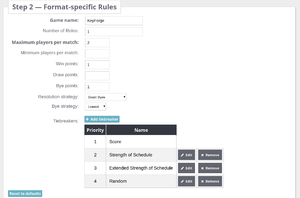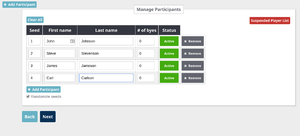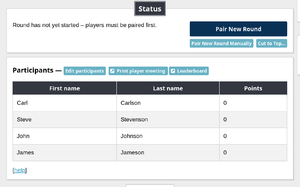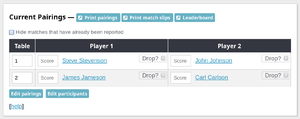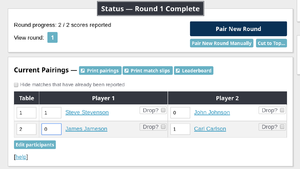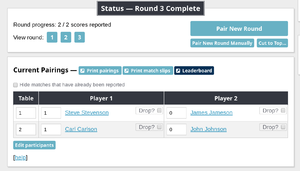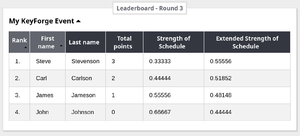Essay:How to use TOME to run KeyForge tournaments
Fantasy Flight Games' Tournament Organization and Management Engine (TOME for short) is the predecessor to the GEM software that is used to organize KeyForge events.
While there are no presets for KeyForge, you can still use TOME to run casual (non-reported) events:
Start Screen
At the Welcome Screen, select New Tournament.
Step 1
- Type the name of your event in the Event Title.
- Select "Custom" for Game.
- Select "Blank" for Template.
- Select whatever format you are using, Swiss is preferred.
- Click Next.
Step 2
- Type KeyForge for the name of your Game
- Leave Number of Roles at 1.
- Maximum Players per match is 2.
- Leave Minimum Players blank.
- Win points = 1
- Draw points can be left blank (No such thing as a draw in Keyforge)
- Bye points = 1
- Resolution Strategy is Grant Byes
- Bye Strategy is Lowest (Per Keyforge Tournament rules)
- Add three more tiebreakers
- Priority 2 is Strength of Schedule
- Priority 3 is Extended Strength of Schedule
- Priority 4 is Random
- Once all those are set, click Next.
Player Entry
On the next screen, add your players. When all players are entered, click Next.
Round Pairing
On the next screen, click Pair New Round to start your tournament.
Tournament Rounds
On the following screen, your tournament is running! It's recommended to untick the box next to "Hide matches that have already been reported" to make sure that you can see all of the results (and easily edit them if needed).
Further Rounds
Once all the results are entered, the screen will show the round is complete. Click Pair New Round to start the next round.
End of the Tournament
TOME doesn't know how many rounds you want to play, so after you reach the end number of rounds required, click the Leaderboard button, and you will see your results.
Leaderboard
Your Leaderboard will show you the results. Ties are broken based on the criteria you entered earlier.
About
Blinkingline is a contributor to Archon Arcana and can often be found answering rules questions, judging tournaments, or drinking whiskey. Feel free to reach out to him on the Archon Arcana Discord.